1、打开IE浏览器,点击右上方的“设置”小图标,进入“Internet选项”窗口
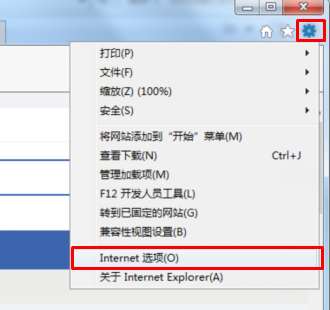
2、找到下面的“浏览历史记录”一项,点击“删除”按钮。如果我们希望IE浏览器一直不保存我们的浏览历史记录,那么我们可以勾选左侧的“退出时删除浏览历史记录”
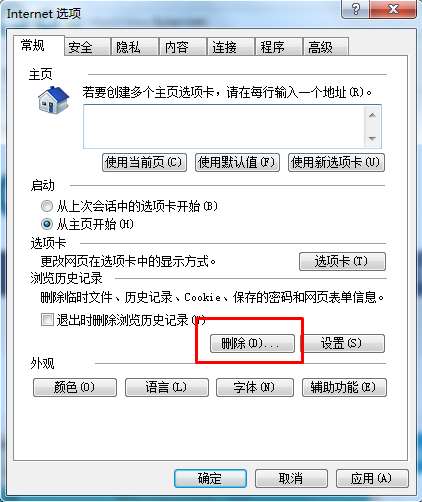
3、这里我们只需要选择“历史记录”一项即可,点击下方的“删除”按钮
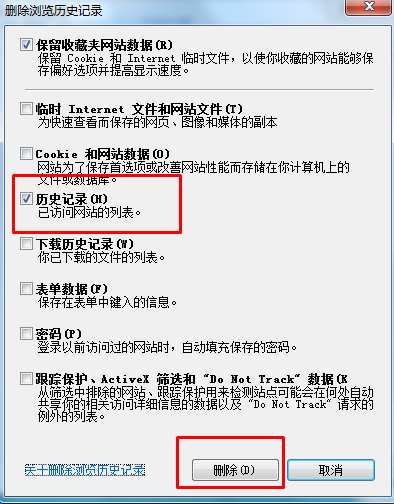
4、完成以上操作后我们就已经成功将IE浏览器中的历史记录给删除了。
如果只需要删除指定几条历史记录,则可以参考下方图片中的操作方法对IE浏览器的历史记录进行清除
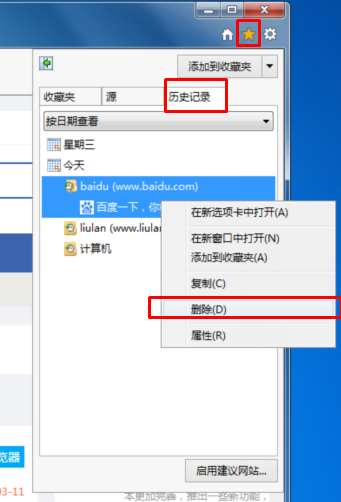
以上就是所有IE浏览器清除历史记录的方法了,大家可以根据自己的需求选择一种删除方式